How to Use Instagram Geo-Targeting to Attract Local Followers?
Instagram offers exceptional global reach, allowing brands and businesses to connect with audiences around the world. Although that level of reach is great, what if you’re a local business looking to connect with your community? Well, in such a situation, global reach is not the right approach. That is where Instagram geo-targeting comes into play, allowing local businesses to target a specific region and connect with the right people.
Geo-targeting is much more than just putting the location in the post or story and letting local people know about it. Whether you are a renowned local business or just starting out, understanding the nuances of geo-targeting is crucial to reaching the right audience and boosting sales. In this blog, we are going to share what Instagram geo-targeting is and how you can use it to attract local followers.
What is Instagram Geo Targeting?
Instagram geotargeting is a unique method to deliver your content to specific locations and regions, reaching out to customers in those locations. This includes:
Location Tags
Location tags are a powerful tool for local businesses. They allow you to target your content to a specific location on a map, making it easier for local users to find. They significantly boost the visibility of your content, as when users visit that location tag, even from other photos, your post will be visible to them. This effectively increases the reach of your posts within the local community, attracting more followers.
When you post a photo or story, add the location tag, which includes the coordinates of your location. If you’re looking to quickly increase your local presence, consider investing in methods that automate your Instagram engagement.
Location-Based Hashtags
Location-based hashtags are a powerful tool to boost your posts’ visibility to people interested in certain geographic locations. They are relevant to the specific geographic areas where your firm operates, or where you offer your services. For example, #NYC, #Dubai, #Australia, etc. or specific ones like #Brooklyn, #SoHo, etc.
Such hashtags make your posts more visible to people who are interested in those places. When such people visit those hashtags, your post appears under them, therefore increasing the chances of views and engagement. Besides that, you can even create a branded hashtag, including location, to build a community and encourage UGC content.
How to Use Instagram Geotag Features?
Instagram’s geotag features can help you enhance your posts’ reach and visibility while also connecting with local audiences. They are user-friendly and can be used in feed posts and Instagram stories to make them reach the right target audience. Here’s how you can create and use them:
Create the Location
The first step in using geotags is to create them if they are not readily available for your store location. Currently, you cannot directly create a new location tag on Instagram. Instead, Instagram uses Facebook’s location data. Therefore, you can only create a new location tag via Facebook. Here’s how you can do it:
- Open the Facebook app or website and allow the app to use your location.
- Create a post and choose the “Check In” feature.
- Search for your business and click on add or create to see the list of suggested locations. This allows you to create a new location for your business.
- Enter your location, address, brand name, and other relevant details, along with pinning them on the map.
- Save the new location and submit it.
It may take some time for Facebook to review and approve the location tag. Once approved, you can search for your business name on Instagram, and your location will appear as a location tag.
Use Location Tags in Feed Posts
When you publish any content, include your location tag in it. This allows people in your area to find your posts by searching for or clicking on the location tag. Have a look at how you can add location tag in your posts:
- Go to your profile and tap the “+” sign at the bottom of the screen.
- Choose “post option” from the options offered, which include post, reel, story, and live.
- Select the picture and click next.
- Make the necessary edits like filter, crop, adjust, brightness, etc., and hit next.
- Add the caption, and below that, you will find the “Add location” option.
- Click on it and type the name of the location or address in the search bar.
- Choose the correct location and share to publish.
Add Location to Instagram Stories
Instagram also offers a location sticker to tag your location in the stories. This increases the visibility of your stories among local users who frequently check stories for a particular location. Here’s how you can add location stickers to Instagram stories:
- Start creating an Instagram story by swiping right from your feed or tap your profile picture with the “+” sign.
- Add content by either capturing or uploading a photo or a video.
- Tap the stickers icon on the top left corner and find the location sticker.
- Tap on it, type the name of your location in the search bar, and select the desired one from the options.
- Adjust the size of the location sticker in your story to ensure it is visible and clickable.
- Share the story.
Use Location-Specific Hashtags
The final method of using geo-targeting to attract followers is by using location-specific hashtags. Research and use hashtags specific to your city, region, neighborhood, or business location. These hashtags significantly boost the reach and visibility of your posts to people searching for that location’s hashtags. By using them in your own posts and engaging with the posts under your location hashtag, you can build local connections and attract local followers.
Unlike location tags, they can be used in all formats, including reels and IGTV, except live. For example, suppose you have a boutique clothing store showcasing the latest fashion line. You can use geotags as well as location hashtags like #Downtownfashion, #Downtownstyle, etc., to attract local fashion lovers.
Adding location-specific hashtags is the same as adding location tags. You will find the option of adding hashtags below the caption while adding the post, reel, or IGTV.
Conclusion
We can state that geo-targeting is the best approach for local businesses to target potential customers and attract local followers. We have discussed the two main ways to do geo-targeting – location tags and location-specific hashtags. Location tags are the actual coordinates of your location on the map used in the post and story to make your post visible to the local audience. Location-specific hashtags do the same work, except that instead of tagging the actual position on the map, they use the name of the place. So, if you are a local business, geo-targeting is your secret weapon to boost sales!
Keep an eye for more latest news & updates on Huff Post!